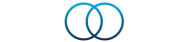How do I scan the QR code?Updated 9 months ago
The easiest way to register your lab is to scan the EquiLife QR code inside your lab box. You can find your QR Code and Lab Code in one of three places: on your sample return envelope (if samples are sent via envelope back to our processor) or on the inside lid of your lab box when the entire box is used for sample return, or on the orange insert card.
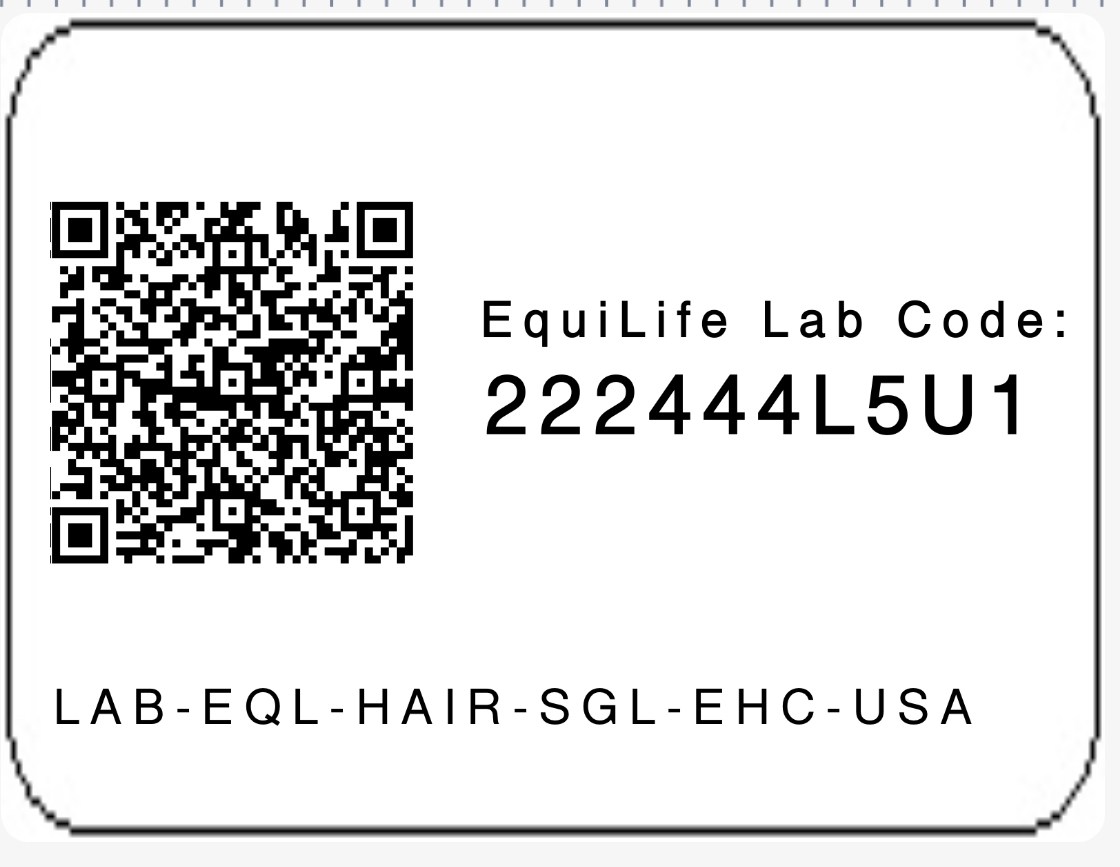
Sample EquiLife QR Code + Lab Code
PLEASE DO NOT USE TO REGISTER
To scan a QR code, first begin in a well lit space. Open the camera on your cell phone and make sure the flash is not on. Hold your phone about 12-18" away from the QR code and AIM the camera on your phone toward the QR code. Make sure the entire QR code is visible on your screen and then hold the camera steady for a few seconds. A box will appear around the QR code and a small URL will appear listing our labs.equi.life website. Tap the URL and a new browser window will open to the correct labs registration page for your particular lab.
If our URL does not appear and no highlight appears around the QR code when you are viewing it on your phone, slowly move the camera closer to and then further from the code you are scanning. if the URL then appears, please select it and proceed with registration. If you are unable to get your phone to scan the QR code after adjusting the distance to your phone, no worries! Please enter https://labs.equi.life into any browser and then key in the EquiLife Lab Code that sits to the right of the QR code you are scanning. You can then complete your registration.