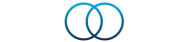How do I register my email?Updated 2 years ago
When you first register a lab, you will be prompted to sign in with the same email address you regularly use to shop on the equi.life store.
Select Email
If you've never shopped with us, use whatever email you'd like. Keep in mind you will have to confirm this address, so use an email you have access to.
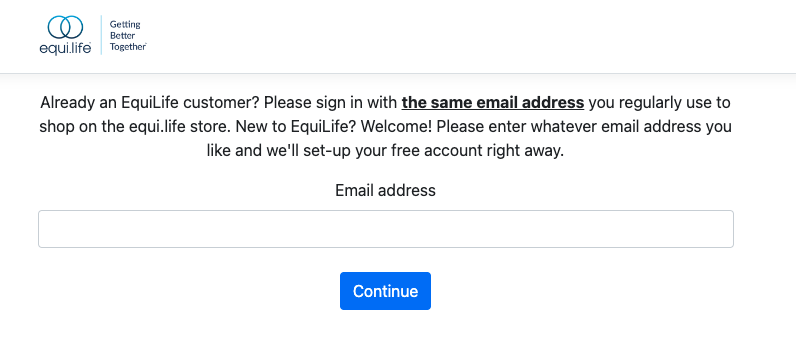 Input the email you use to shop at equi.life
Input the email you use to shop at equi.life
If you've shopped with us before using that email, but never formally set up an account, you'll be prompted to confirm your email.
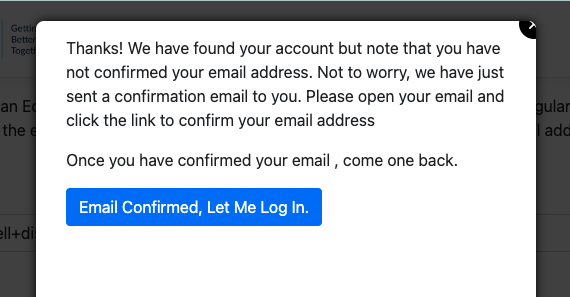 If you see this prompt, check your email
If you see this prompt, check your email
Activate your account
Go to your email inbox and look for an email from [email protected] with the subject "Customer account activation".
Click the "Activate your account" button found in that email.
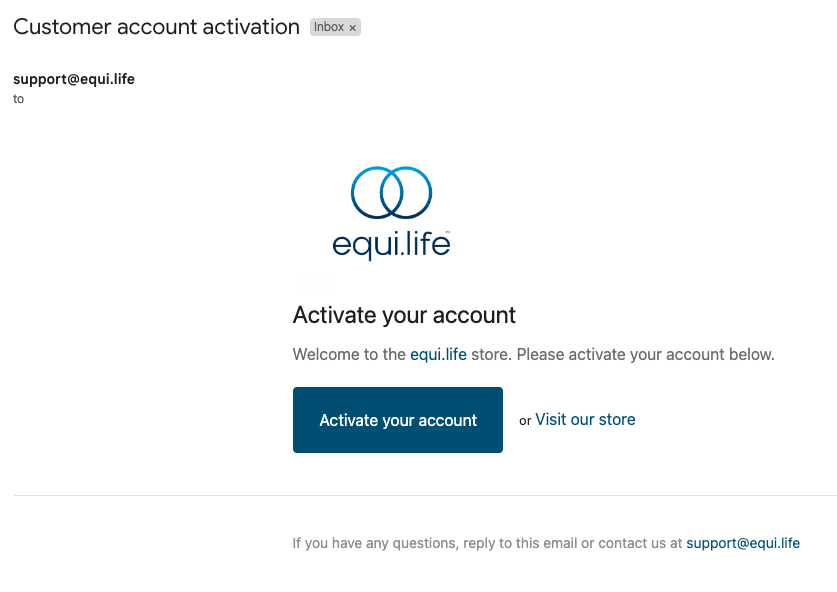 Press the "Activate your account" button in your email
Press the "Activate your account" button in your email
You'll be taken to the equi.life website to activate your account.
Now input the password you'll use for your account going forward.
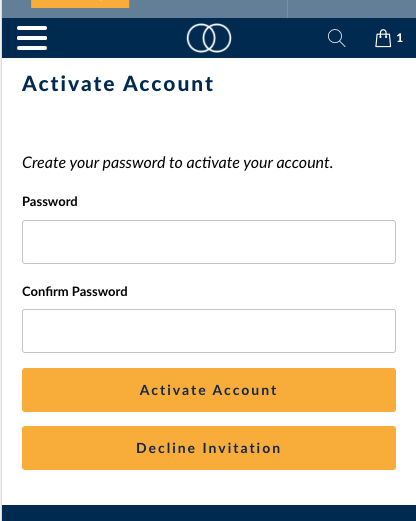 Set your account password
Set your account password
You'll be logged into your equi.life account and most likely taken to the homepage.
Log in to Labs Registration
Return instead to the labs registration page, which you hopefully still have open, and if not is most likely at https://labs.equi.life/Account/login.
Now you're ready to press that blue button :-)
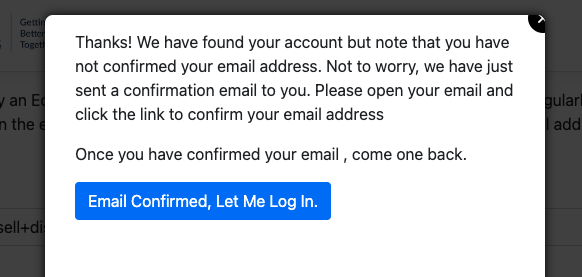 Now you can press the button to proceed
Now you can press the button to proceed
The instructional note about confirming your address will disappear, and you can press the "Continue" button on the same email input screen you saw before.
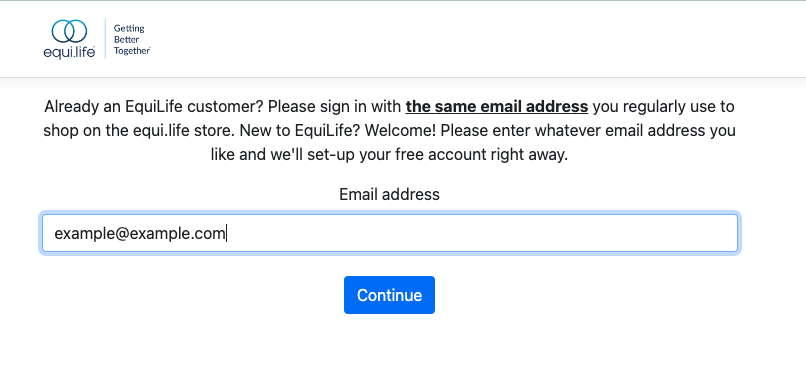 Continue with the email you just confirmed
Continue with the email you just confirmed
You will be asked for your password. Use the password you just set at equi.life.
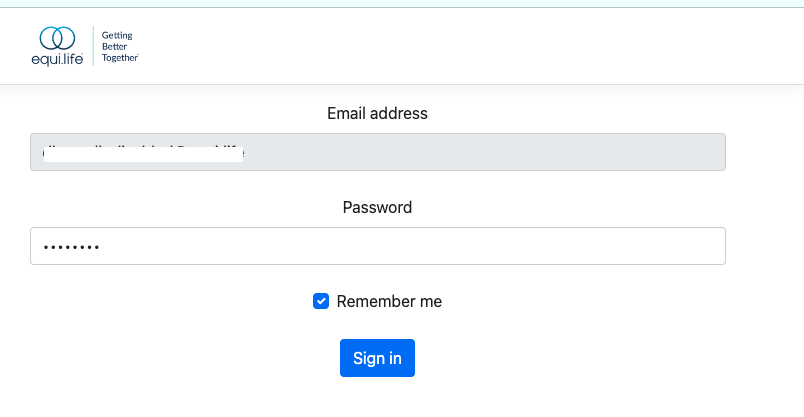 Input the password you just created at equi.life
Input the password you just created at equi.life
Your email should now be registered!
You're done! (with email registration)
If you were successful, the next screen you see will be the beginning of the labs registration information collection process, usually "Personal Information."
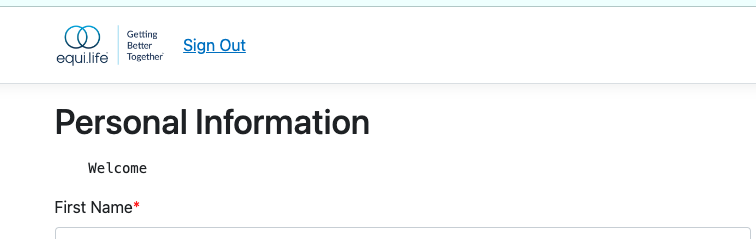 If you see this page, you completed connecting your account
If you see this page, you completed connecting your account
You can now proceed to fill in the labs registration documentation.