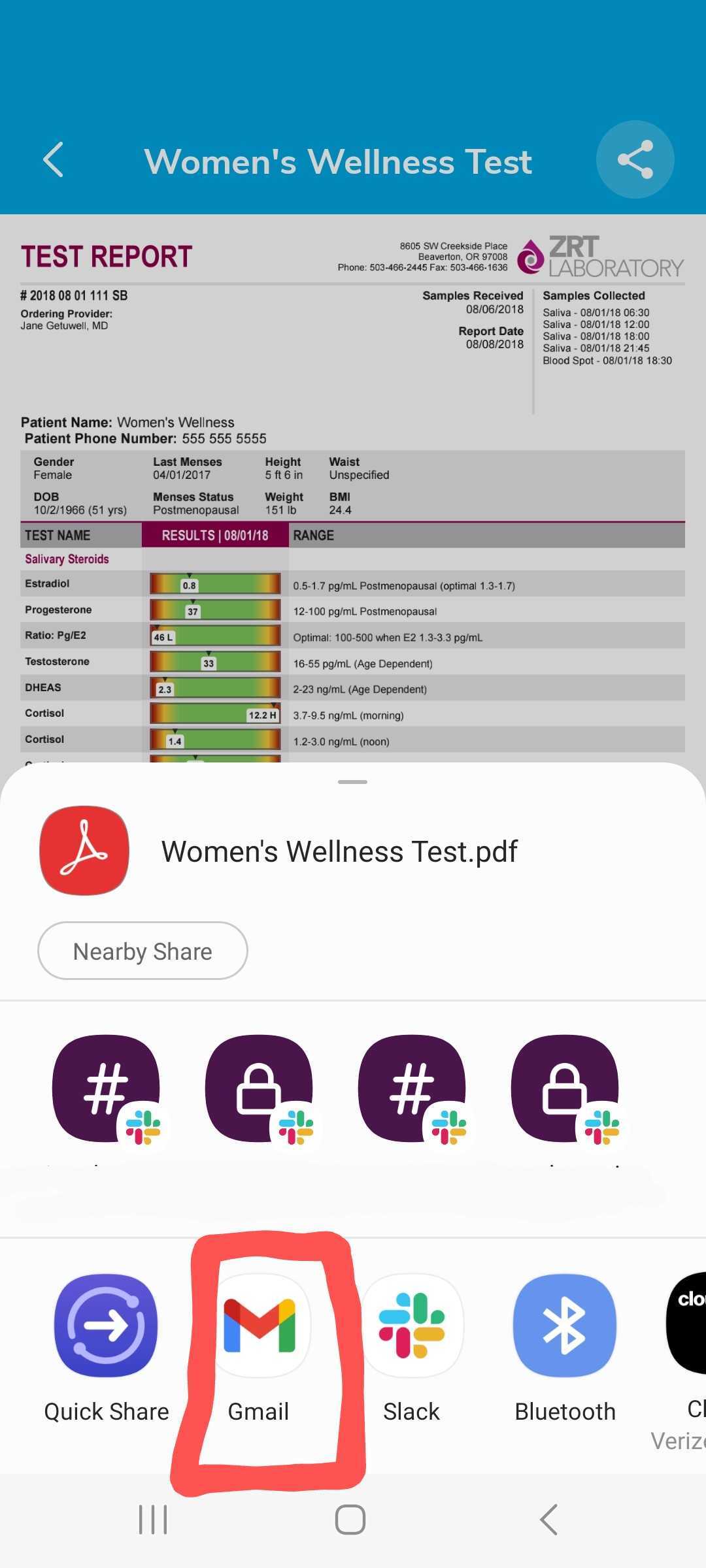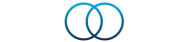How do I download my lab results and move to a Desktop for easier viewing?Updated a year ago
For iphone users:
Upon clicking the "View Report" button the lab will open on your screen. Click the download button in the upper right hand corner as shown below:
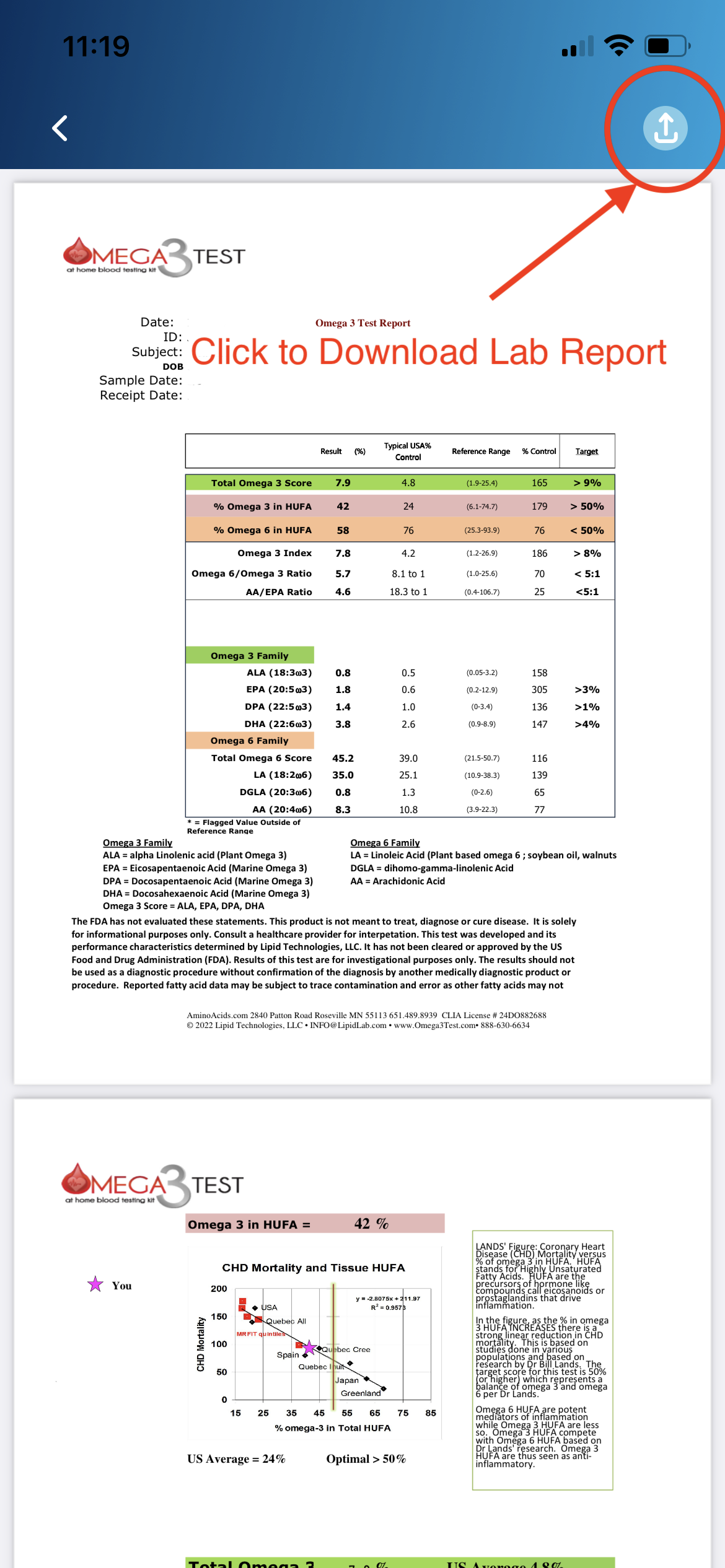
Clicking the Download button opens up additional options for sharing the file, including via email.
Simply select your email App, in this case Gmail, which will attach the Lab Report in a draft email you can send to yourself to later open up on your desktop or other device.
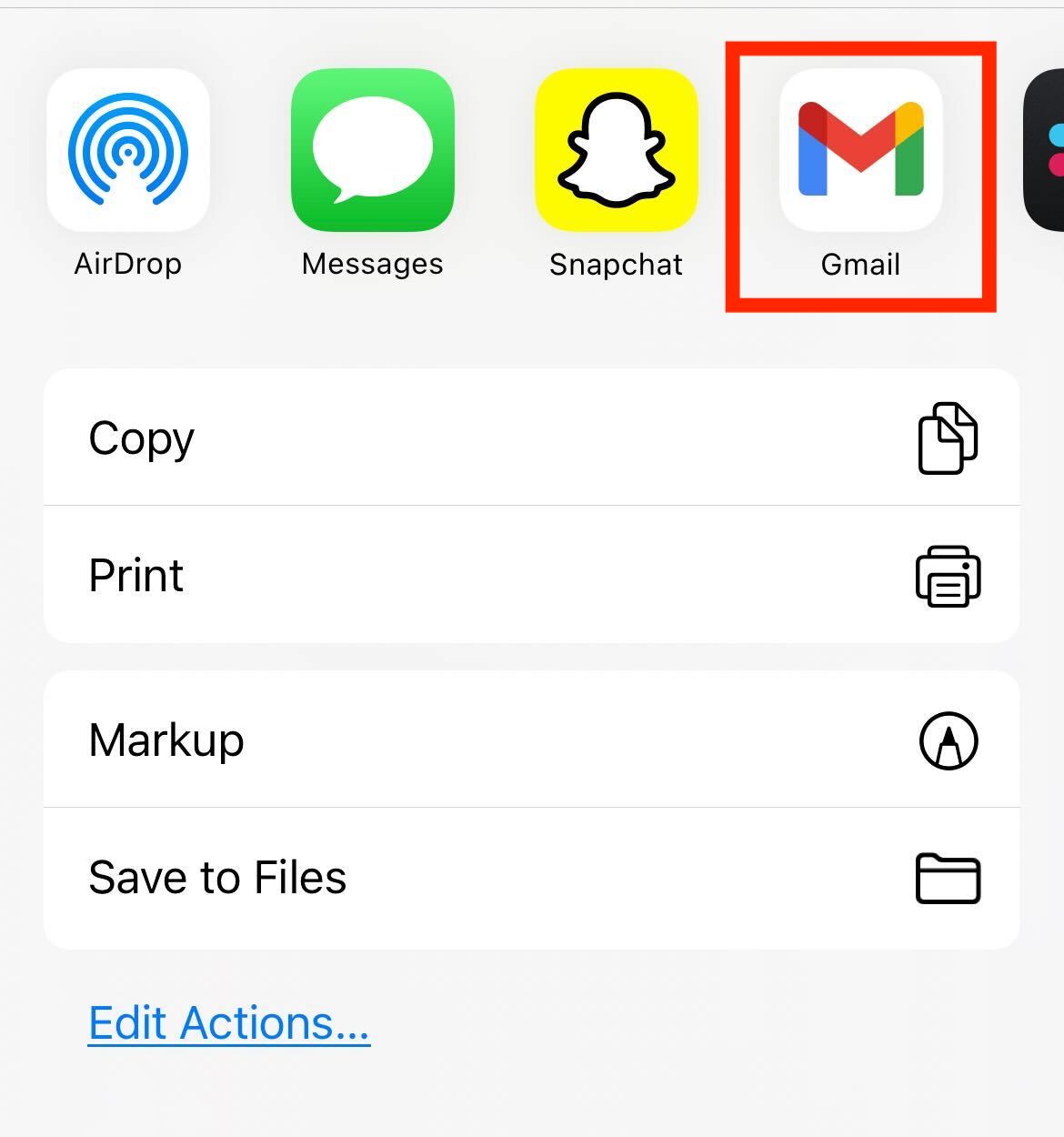
For Android Users:
Upon clicking the "View Report" button the lab will open on your screen.
Click the download button in the upper right hand corner as shown below:
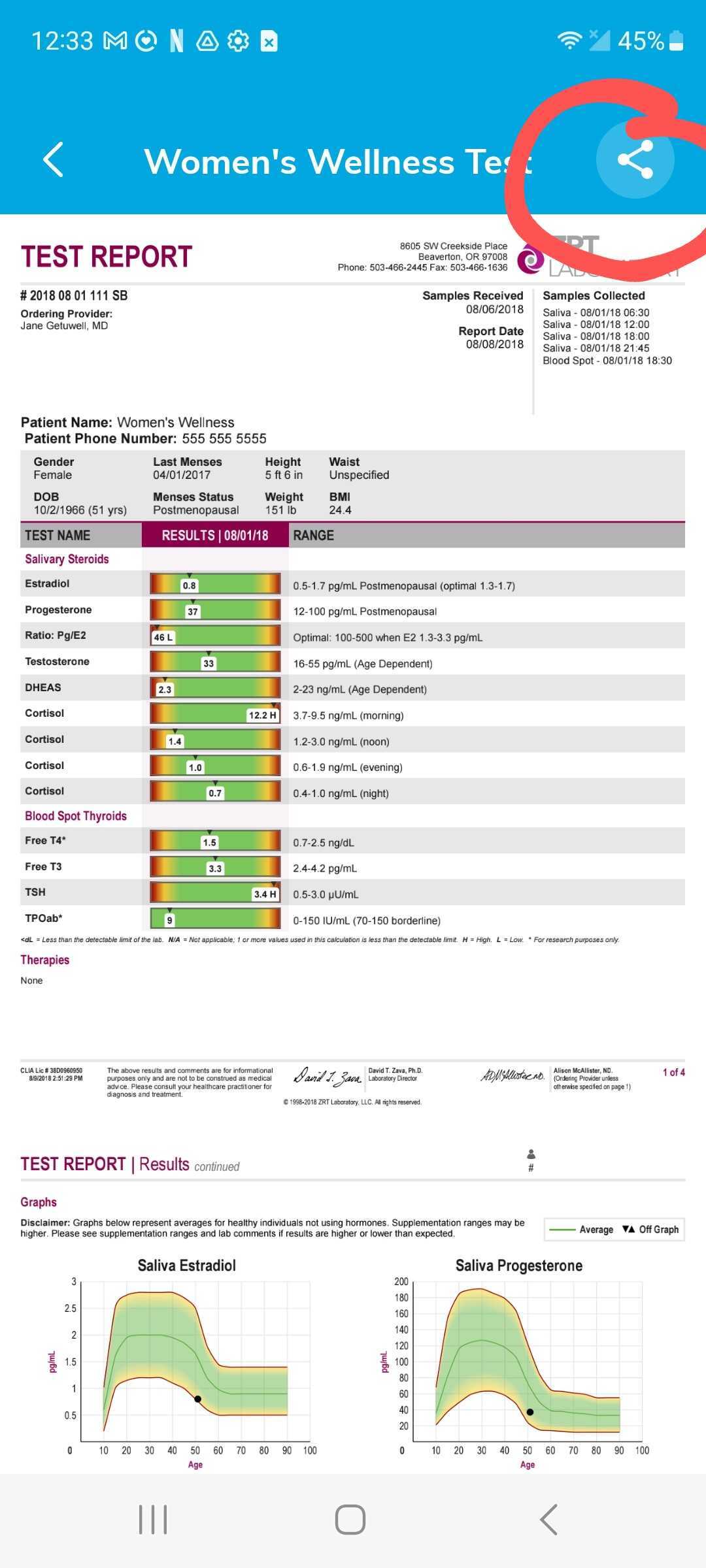
Clicking the Download button opens up additional options for sharing the file, including via email.
Simply select your email App, in this case Gmail, which will attach the Lab Report in a draft email you can send to yourself to later open up on your desktop or other device.