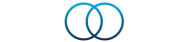How do I schedule a lab review call?
To schedule your coaching call:.
Questions regarding the "Coach" section of the Ayubowan App
To schedule your coaching call:.
Select the ‘Coach’ toggle at the bottom of the screen in Ayubowan and then select “Appointments” at the top right. If you have credits they will appear within the “upcoming” appointments tab, otherwise you will have a button to purchase credits with
Please click on the "Join Call" button a few minutes before the time of your scheduled Coaching Call within the App. The room will appear empty if you join before the coach, however your coach will join you shortly!. Prior to your Health Coaching cal
Select the ‘Coach’ toggle at the bottom of the screen in Ayubowan and then select “Results” at the top left of your screen. Then click the "Labs" button as shown below, which will bring up a listing of your lab results. Once you select the lab test y
After your coaching call, you can find your assigned Wellness Plan by going to the Coach section and then the Results Tab. You can then click on the date to view the details of your plan. Here is where you toggle on and off the specific supplements a
You can chat with your coach for 2 weeks after your coaching call in the App for follow up questions. After the 2 weeks, your chat session will be closed. Please save any information provided in this section if needed for future use. After that time
For iphone users:. Upon clicking the "View Report" button the lab will open on your screen. Click the download button in the upper right hand corner as shown below:. Clicking the Download button opens up additional options for sharing the file, inclu
Results will automatically be delivered to your account the morning of your appointment time. The reason, you ask? There is often a significant amount of confusion that can come from providing client's their lab results without an explanatory convers
Before a scheduled call, email [email protected] with your questions. After your call, in the App select the ‘Coach’ toggle at the bottom of the screen and then select “Messages” at the top center of your screen. This is where your coach will prov
Clients now have two options to access their Lab Review Calls:. 1. Using a smart phone - Download the Ayubowan app in the App Store (Apple) or Google Play store (Android). 2. Using a computer or tablet with a web browser - Go to https://my.equi.life
To receive your child's lab results and schedule their lab review call, a separate account, using a different email from your own, must be created. The account must be owned and managed by the parent.
For labs that were submitted prior to our new Labs Registration Process, we have a Docu-Sign form set up for clients who did not register using our old EHC system. If you fall into the above category, you will need to successfully sign these forms be
To reschedule your appointment with your health coach within the Ayubowan App:. If your appointment is more than 24 hours from the scheduled date and time:. If your appointment is less than 24 hours from the scheduled date and time:.
In the App, go to Settings and select Notifications. Then in your phone settings, ensure that Camera and Microphone access are turned on, as well as cellular and notifications:. Within Notifications:.