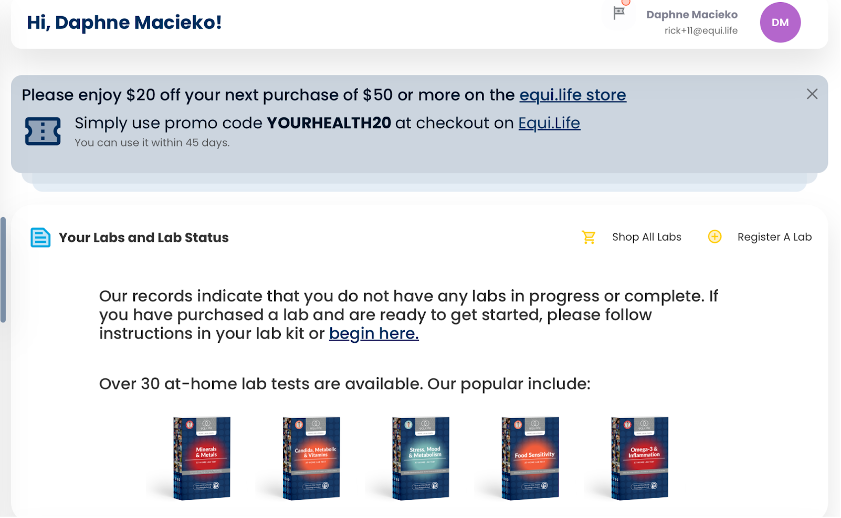How do I log into the EquiLife Health Portal?Updated 17 days ago
You login to the EquiLife Health Portal by visiting this link here: https://myhealth.equi.life/
On the pop-up window, enter your email address associated with your equi.life account and click the “Sign In” button. This will prompt the system to then send you the six digit, one-time code to your email. If you have an existing Shop Pay account, click the “Sign in with Shop” button.
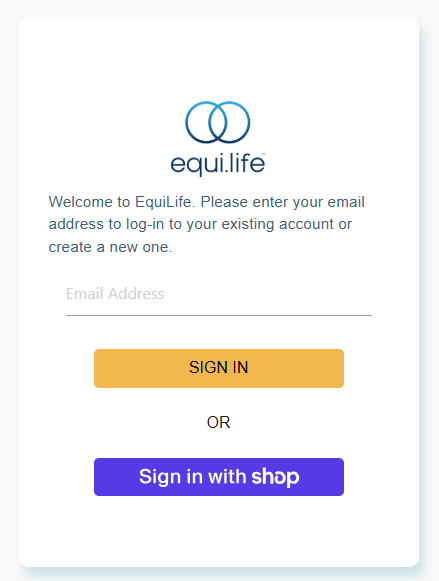
You will receive an email within 15 seconds to your inbox with your six digit, one-time code, which will come from the email address: [email protected]. If you do not see the email in your inbox or in spam, please contact Customer Care at [email protected] and they will assist you manually.
To continue, simply enter your six digit, one-time code from the email sent to you. The code will submit automatically once you enter it, no need to hit any “Submit” button or “Enter.”
Lastly, you may be prompted as to whether you want to enable Passkeys for your future logins, if your device supports it. If you’d like to create a Passkey, click the “Create passkey” button. If you’d like to finish logging in and continue using six digit, one-time codes, click the “I’ll do it later” button.
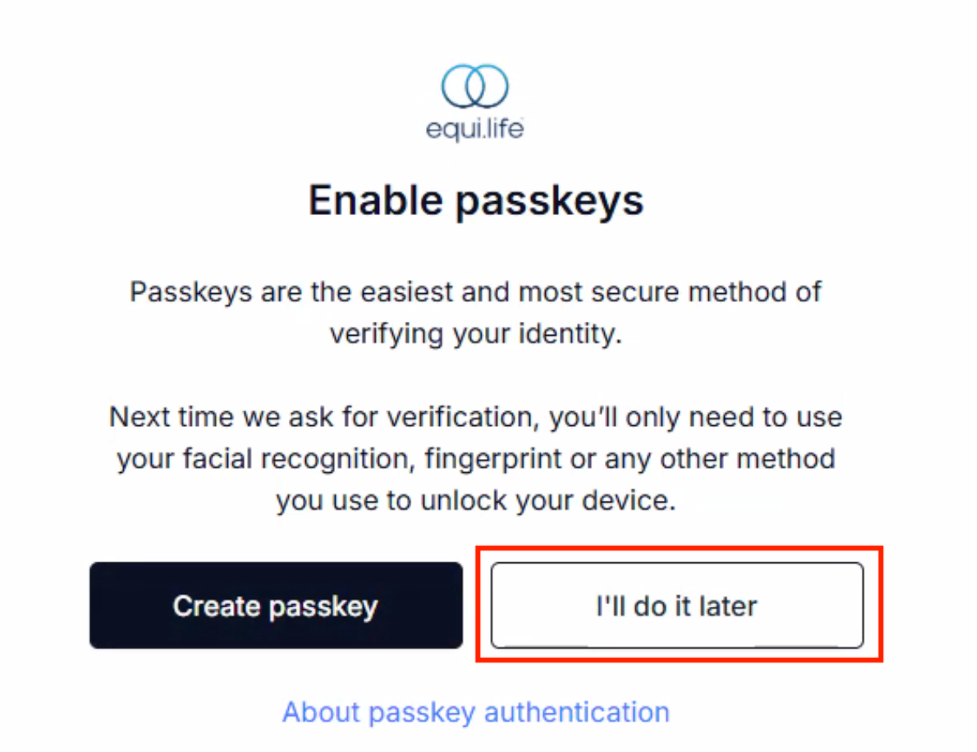
You will now be brought to your main dashboard in your portal.