How do I create a Passkey?Updated 17 days ago
If your device enables Passkey technology, you will be automatically offered to set up your Passkey after completing the email verification process using your six digit, one-time code. Once you have inputted your one-time code, you will be prompted to create your passkey, which you will do by clicking the “Create passkey” button.
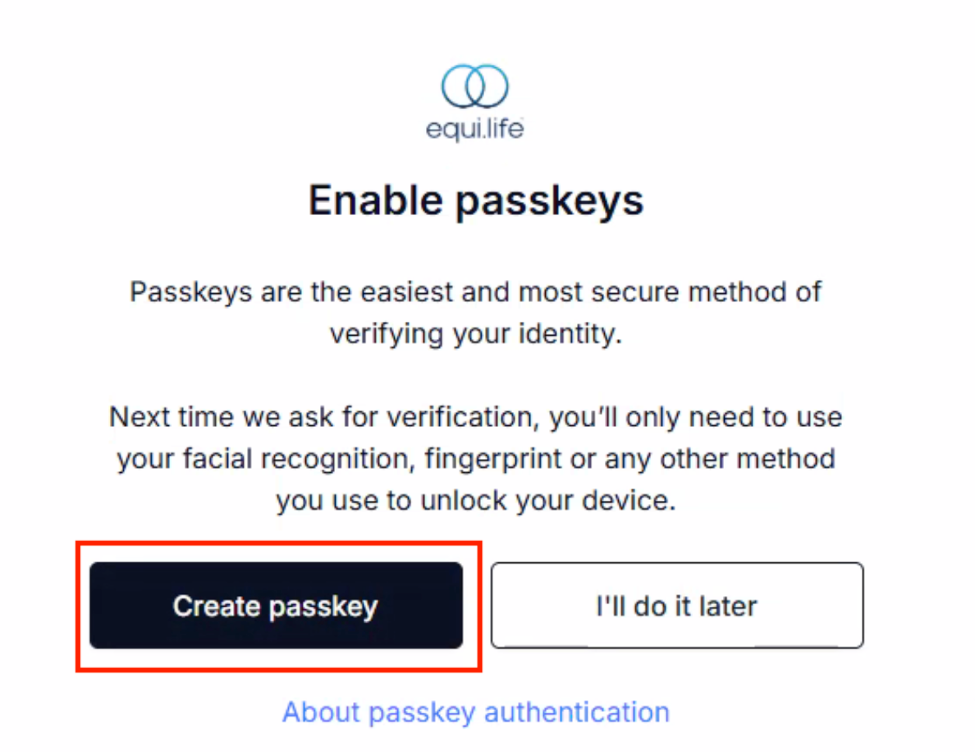
Setting up your passkey will vary depending on the type of device you’re using. Once your passkey is created, you will get a confirmation message on your pop-up window.