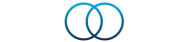How do I switch diet plans?Updated a year ago
If you are starting a Detox or the CBO protocol, you can change the Program in your Ayubowan App to support your goals and automatically provide compliant recipes!
The Ayubowan App has the following programs to choose from:
- Foundational Program
- Longevity Program
- CBO Protocol Month 1 + CBO Protocol Month 2 & 3 (meal plans differ between the months)
- Weight Gain
- Weight Loss
- Detox Guide
To switch your diet plan and update your weekly meals:
- Go to your settings and select Program
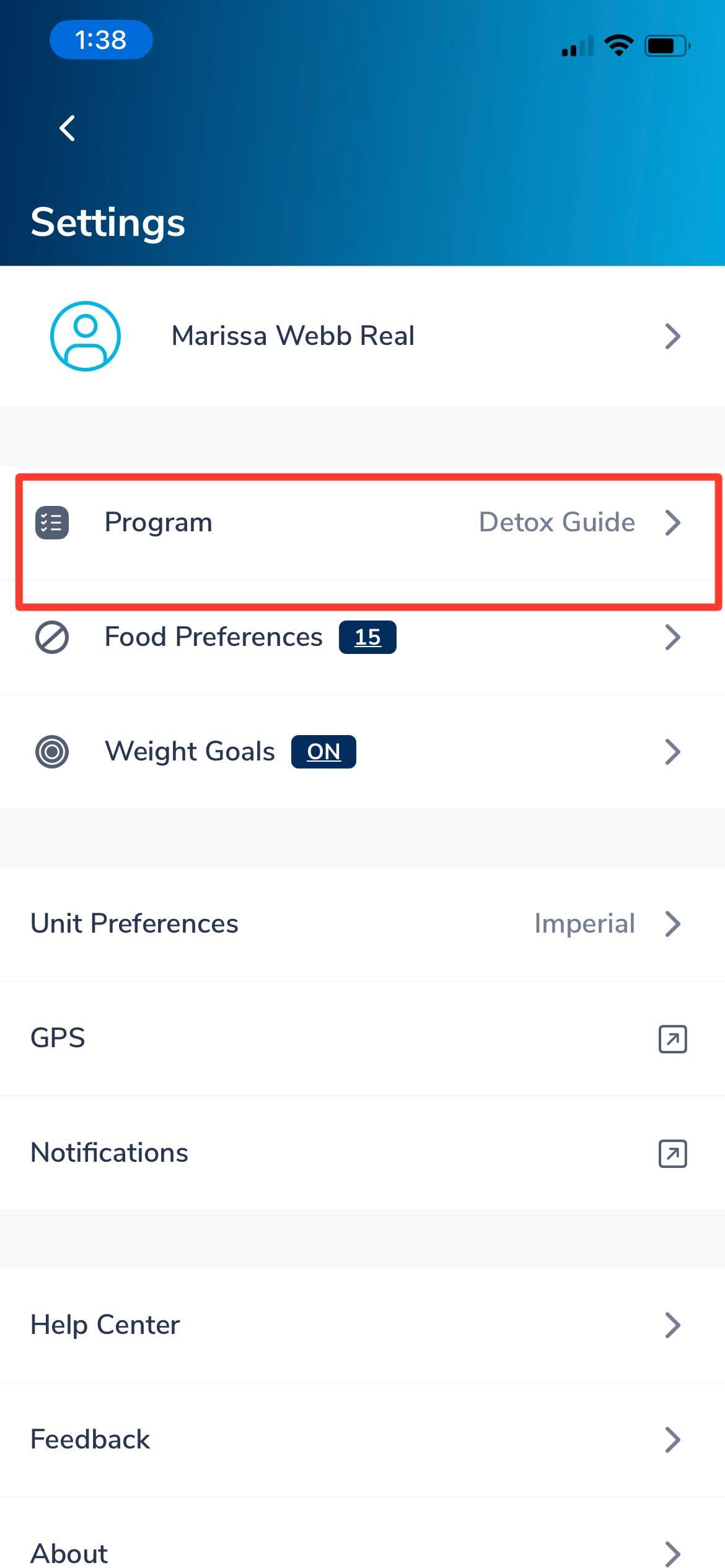
- Select View All Programs
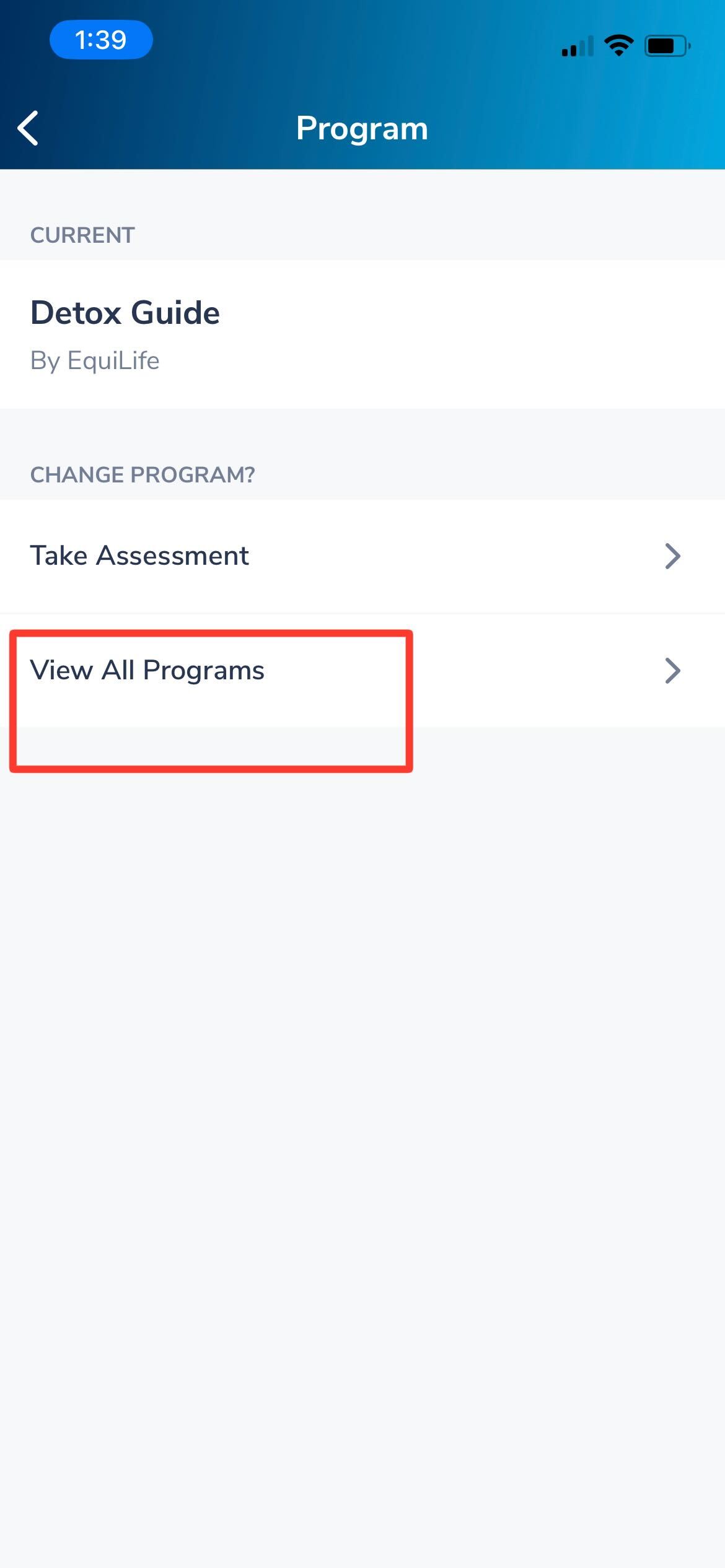
- Click the Program you want to begin, and then click Join Program
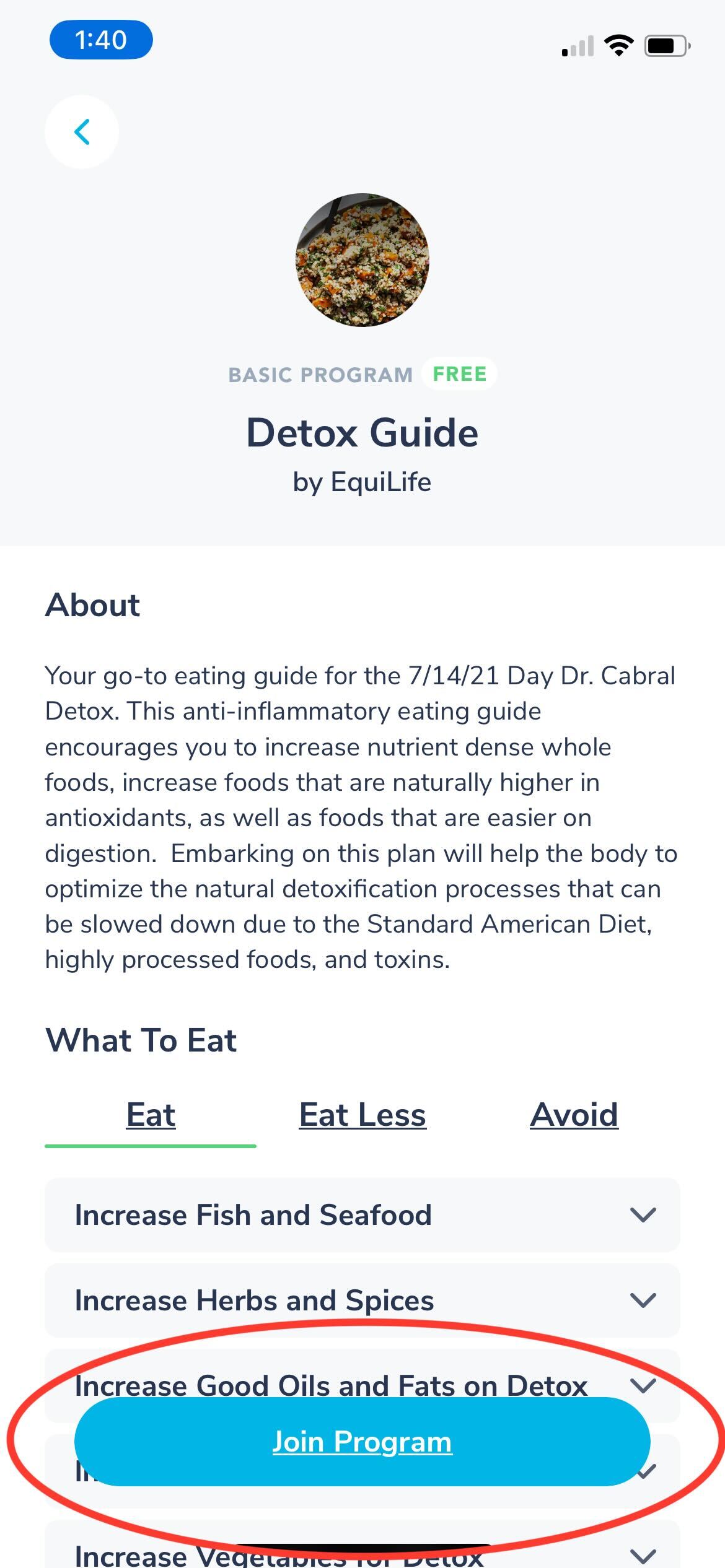
- Then go to Nutrition -> Meal Plan, and scroll down until you see the Generate New button. This will restart your meal plan based on the new program you've selected.
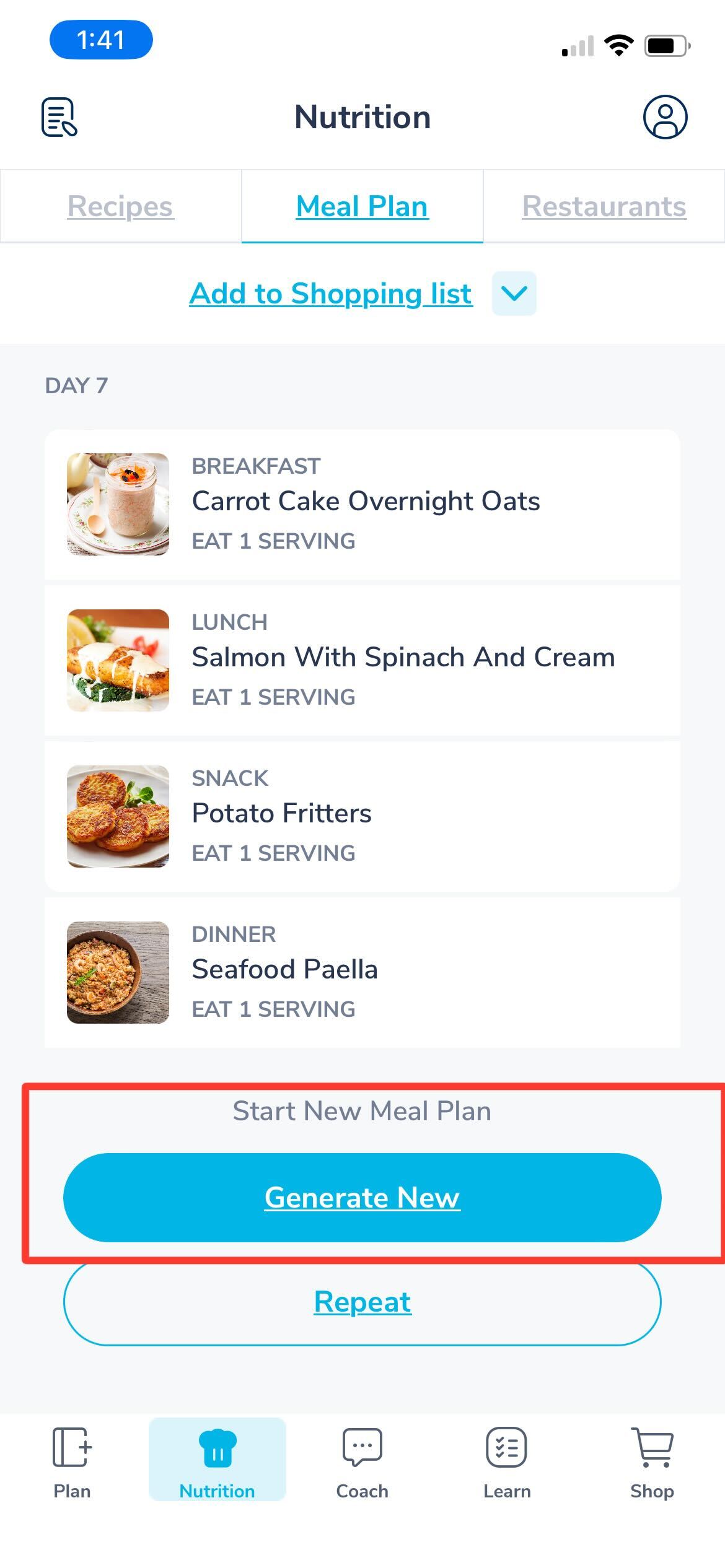
Was this article helpful?
Yes
No