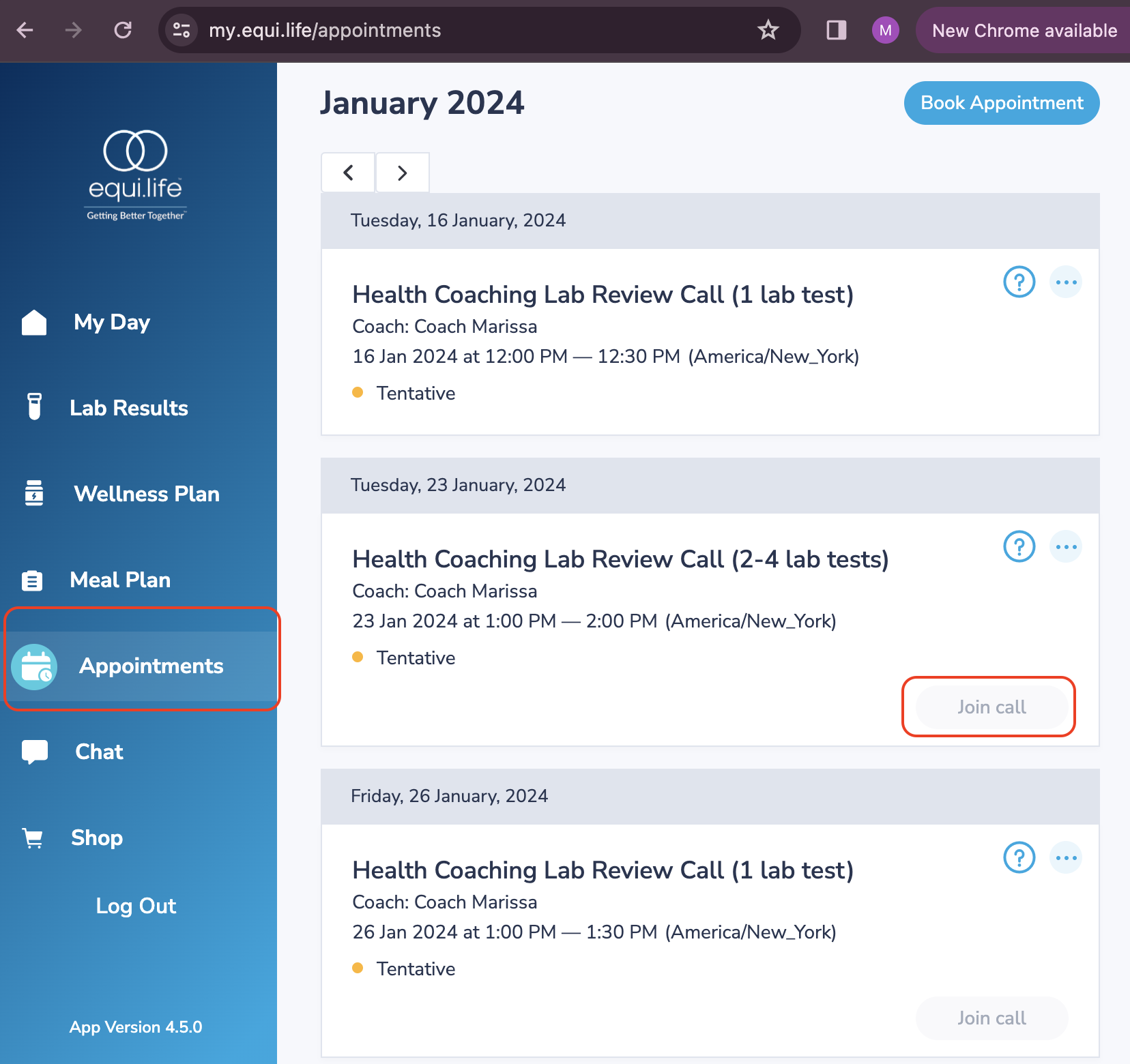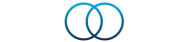How do I access my complimentary Coaching Call to review my lab results?Updated 3 months ago
There are now 2 ways to access your complimentary coaching calls:
1. Using the Ayubowan App
Once your results are ready, you will be notified via email to schedule your call.
After downloading the App to your smart phone, please go to Coach -> Appointments -> + New to schedule a call.
You will receive a confirmation email after booking your appointment.
If you need to reschedule prior to 24 hours before you call, cancel the appointment, and then reschedule to a time that works for you!
2. By going to https://my.equi.life
Preferably on a desktop, type or copy the URL into a web browser. Log in using the same email and password as the App and our main website.
Go to Appointments on the left hand menu.
To book an appointment, click the blue "Book Appointment" button at the top right corner of the screen.
10 minutes before your call, the "Join Call" button will be made clickable to you, and allow you to meet with your coach.