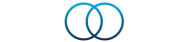How do I add a custom item to the My Day section?Updated a year ago
To add a custom item to your My Day section:
- Toggle to Plan -> My Day
- Click on the Add Own + button
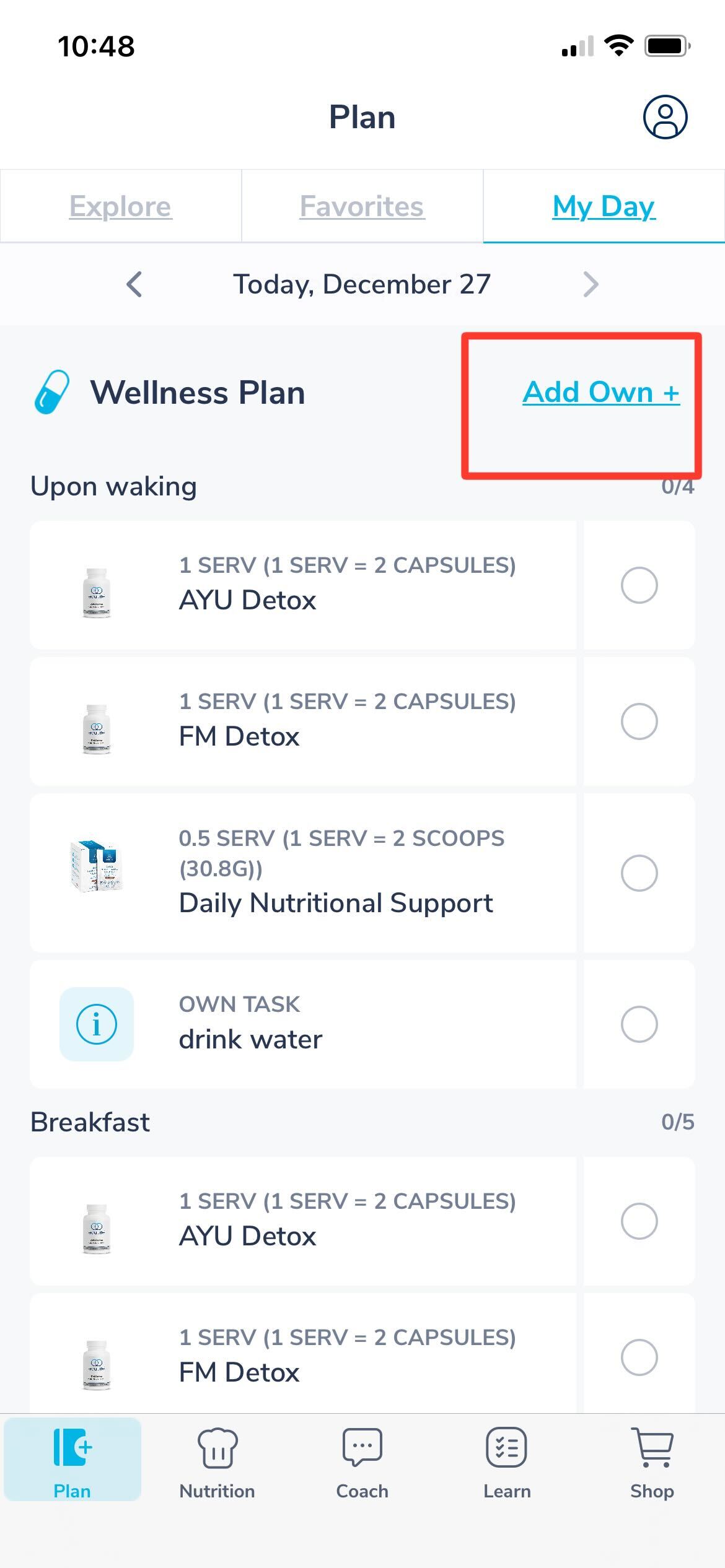
- Add a description, time, and days of week.
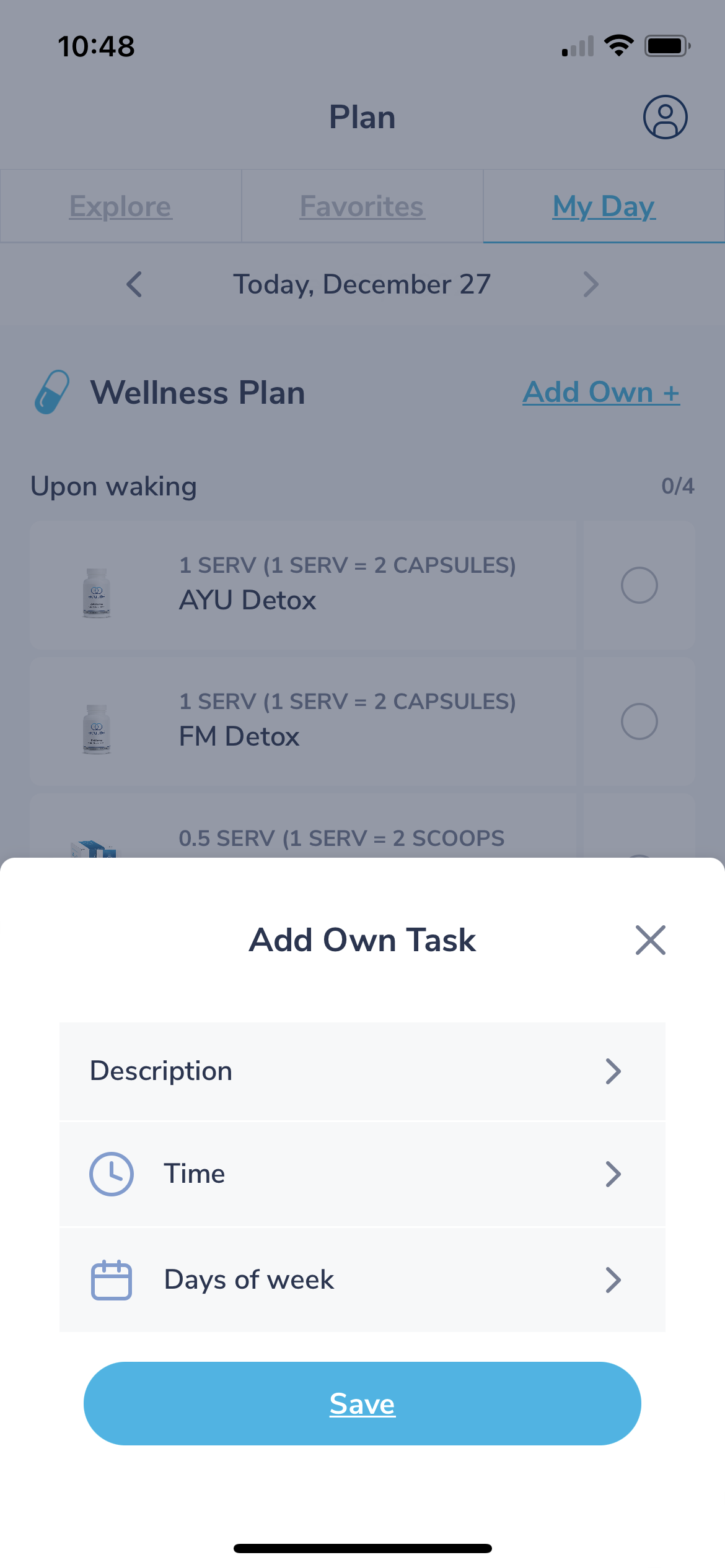
- Click Save.
Your custom tasks will now populate in your My Day section where you can keep track of completing them!
Was this article helpful?
Yes
No