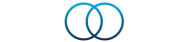How do I create a shopping list?Updated 2 years ago
Select the ‘Nutrition’ tab at the bottom of your screen. Search for recipes matching your diet plans and click the ‘Add to Shopping List’ button within each recipe.
Once added, the button changes to ‘View Shopping Cart’, select it. From there you can increase the serving sizes of each recipe to your liking under the ‘By Recipe’ tab at the top right of your screen.
You can then view the overall shopping list by selecting the ‘By Aisle’ tab at the top left of your screen.
Please refer to this video as well for a visual demonstration:
Was this article helpful?
Yes
No