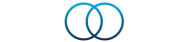Where and how do I download Ayubowan?
The Ayubowan by Equi.Life App is available in the App Store for iPhone and in the Play Store for Android. We also have a web based portal that requires NO downloading! Simply go to https://my.equi.life in any web browser on your desktop, and log in!.